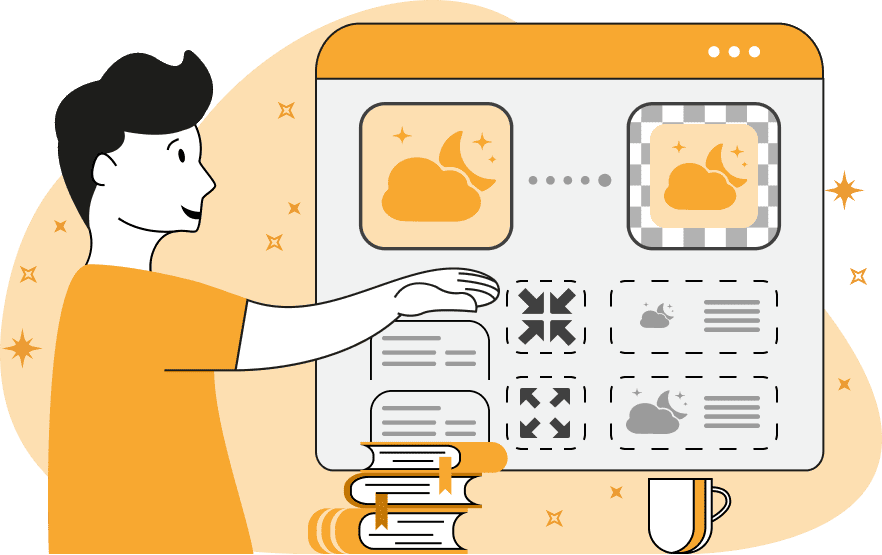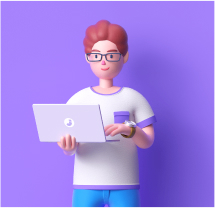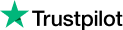Welcome To Our SSC Signature Resizer Tool Where You Can Easily Resize Your Signature And Photo.
Last updated on 14 March 2025
1. Copyright Protection
All content, including text, images, logos, and software, on SSC Signature Resizer is the **intellectual property of Bondhu Digital** and is protected under applicable copyright laws.
2. DMCA Compliance
We respect copyright laws and adhere to the **Digital Millennium Copyright Act (DMCA)**. If you believe any content on our website infringes upon your copyright, please follow the **reporting procedure** below.
3. Reporting Copyright Infringement
If you are a copyright owner or authorized representative and believe that content on **SSC Signature Resizer** infringes on your copyright, you may submit a DMCA takedown request with the following details:
- Your **name, organization (if applicable), and contact information**.
- A description of the copyrighted work being infringed.
- The **exact URL** or location of the infringing content on our website.
- A statement that you have a **good-faith belief** that the disputed use is not authorized by the copyright owner.
- A statement that the information in your notice is accurate and that you are authorized to act on behalf of the copyright owner.
- Your **electronic or physical signature**.
4. Where to Send DMCA Requests
Send all copyright infringement claims to:
- 📧 Email: support@bondhudigital.com
- 🌐 Website: SSC Signature Resizer
5. Response to DMCA Complaints
Upon receiving a valid DMCA notice, we will:
- Investigate the claim and remove the infringing content if necessary.
- Notify the user responsible for the content and provide an option to submit a **counter-notification** if they believe the removal was mistaken.
6. Counter-Notification Process
If you believe your content was wrongly removed, you may submit a **counter-notification** with the following details:
- Your **name, address, phone number, and email**.
- The URL of the removed content and a statement explaining why you believe it was removed in error.
- A declaration, under penalty of perjury, that you have a **good-faith belief** that the content was mistakenly removed.
- Your **electronic or physical signature**.
Counter-notifications should be sent to support@bondhudigital.com.
7. Copyright Disclaimer
We **do not host copyrighted material** on our servers. If any user uploads or processes copyrighted content using **SSC Signature Resizer**, it is the **sole responsibility of the user**. We are not liable for user-generated content.
8. Changes to This Policy
We reserve the right to modify this DMCA & Copyright Policy at any time. Users are encouraged to review this page periodically.
For any further questions, please contact us at support@bondhudigital.com.
Thank you for using **SSC Signature Resizer**, a **Bondhu Digital** project! 🚀